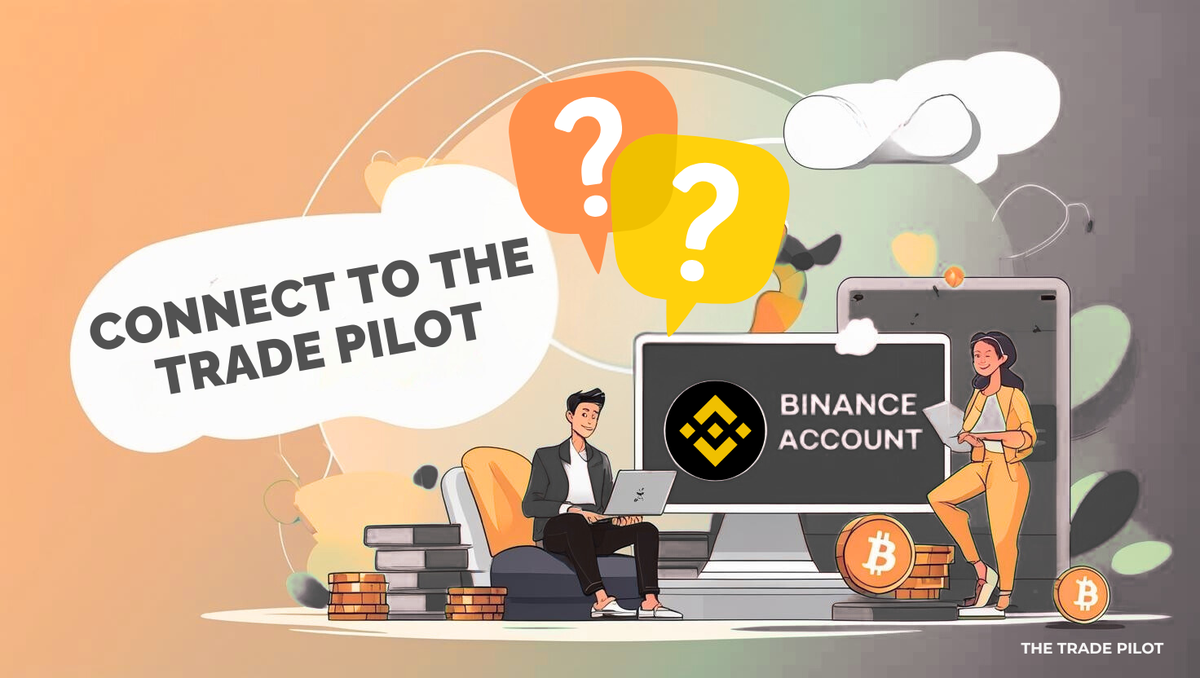Ready to automate your crypto trading? Here's how to securely connect your Binance account to The Trade Pilot in just a few easy steps.
Connecting your Binance account to The Trade Pilot is a quick and secure process. Once you log in to The Trade Pilot for the first time, you’ll be redirected to a page titled "Connect Your Exchange" where you can enter your API credentials.
Here’s how to generate and connect your Binance API key:
Step 1: Create Your Binance API Key
- Log in to your Binance account.
- Go to Account > API Management.
- Click Create API and choose System generated API Key, complete the verification steps if needed.
- Once created, click Edit restrictions:
- Enable Restrict access to trusted IPs only and add the IP addresses shown on The Trade Pilot's connection page.
- Enable Reading and Spot & Margin Trading permissions.
5. Save the changes
Step 2: Connect Your API Key in The Trade Pilot
- Go to the Connect Your Exchange page inside The Trade Pilot.
- Select whether you use Binance.com or Binance.US.
- Enter your API Key and Secret Key.
- Click Connect to Binance.
Now that your exchange is connected, the next step is to create your trading bot configuration. Choose your preferred strategy, set your parameters, and turn the bot on to start trading automatically.
Keeping Your API Key Safe
- Your API keys are securely encrypted and never shared.
- You can update or remove them anytime from your account settings.
- The Trade Pilot only requests trading permissions, never withdrawal access.